

Best EV Charging Apps in the UK
Best EV charging apps for electric car owners
There are apps for almost everything, and electric vehicle charging is no exception.
Whether you’re searching for your nearest EV charger, needing to pay for your public EV charging, or looking for a way to charge greener, there’s an app available for your every EV charging need, all at your fingertips.
But, with thousands of apps out there, how do you know which EV charging app to download? What is the best EV charging app in the UK?
We’re here to narrow the choice down for you.
Keep reading our guide to EV charging apps to find our picks of the best EV charging apps in the UK in 2023/2024.
Best EV charging app for navigation, route planning and locating charging points:
1. Zap-Map
As the UK’s leading EV driver app, you’ll likely have heard of Zap-Map, whether you are an EV novice or fanatic.
The free, all-in-one app allows you to find your nearest available charging point, filter the EV chargers and view additional information, such as accessibility, pricing, and facilities. Zap-Map isn’t tied to a particular EV charging network; it simply shows all available charge points, no matter the manufacturer.
In addition to finding charging locations, Zap-Map works as a route planner. Take note of where to stop and top-up your charge on longer electric journeys, and help put your mind at ease from pesky range anxiety.
What’s more, you can connect with over 800,000 EV owners in the Zap-Map community. Share comments and photos, and rate your experience at different charging points with fellow EV drivers to make charging as pleasant as possible for all.
You can even use Zap-Pay within the Zap-Map app to pay for multiple public charging networks instead of owning individual RFID cards and apps for each network, making public charging more convenient. Some leading charging networks on Zap-Pay include Osprey, Genie Point and FASTNED.
In our opinion, Zap-Map is the best EV charging map app in the UK for finding nearby electric vehicle charging points and planning electric car journeys.

2. PlugShare
If you find yourself on the road abroad and in need of an EV charging point, the PlugShare app is for you.
Similarly to Zap-Map, you can use PlugShare to find nearby public charging points and check charger functionality. However, PlugShare goes the extra mile when crossing international borders. In fact, the app’s reach covers not only the UK but most of the globe, making it handy if you are hiring an electric vehicle on holiday.
3. Google Maps
Google Maps is a staple app for all drivers, whether petrol, diesel or electric, and it’s proven by its spot at number one for navigation on the Apple App store.
But did you know with recent updates, Google has increased accessibility for EV drivers? Now, you can plan road trips and locate nearby fast-charging stations via the Google Maps app.
Despite not being as jam-packed as other apps, Google Maps does display the location of EV chargers nearby, opening hours, the charging speed and which connector types are available (such as Type 1, Type 2 and CHAdeMO), making it an ideal app for those who prefer the no-frills approach.

Best EV charging app for public charging payments:
1. Octopus Electroverse
If you frequently use public EV charging points, you’ll know the hassle of having multiple apps and RFID cards to pay for the different EV charging networks across the UK. From BP Pulse to Shell Recharge to Chargepoint Scotland, the list of charging networks is rapidly growing, but how do you make life easier when paying for your public EV charging?
This is where Octopus Electric Universe comes in. Download the app and pay for a number of public EV chargers from various manufacturers, allowing you to access hundreds of thousands of chargers, with a tap of an RFID card or a touch of a button.
The Octopus Electroverse comprises of but is not limited to:
- Shell Recharge
- Osprey
- EVBOX
- Mer
- GeniePoint
- Ionity
- Char.gy
On top of that, various discounts and perks are available for Octopus Electric Universe users. For example, if you’re an Octopus Energy home electricity customer, you can link your bills to the app for added simplicity. Octopus Go customers also receive a 5% discount, and Intelligent Octopus customers receive an 8% discount on all public chargers via Octopus Electric Universe.
Additionally, there are no transaction or subscription fees. Simply find compatible chargers nearby on the app, plug in and tap to charge with your free, unique RFID card sent upon signing up. Alternatively, in-app charging is available for those who don’t like overfilling their wallet.
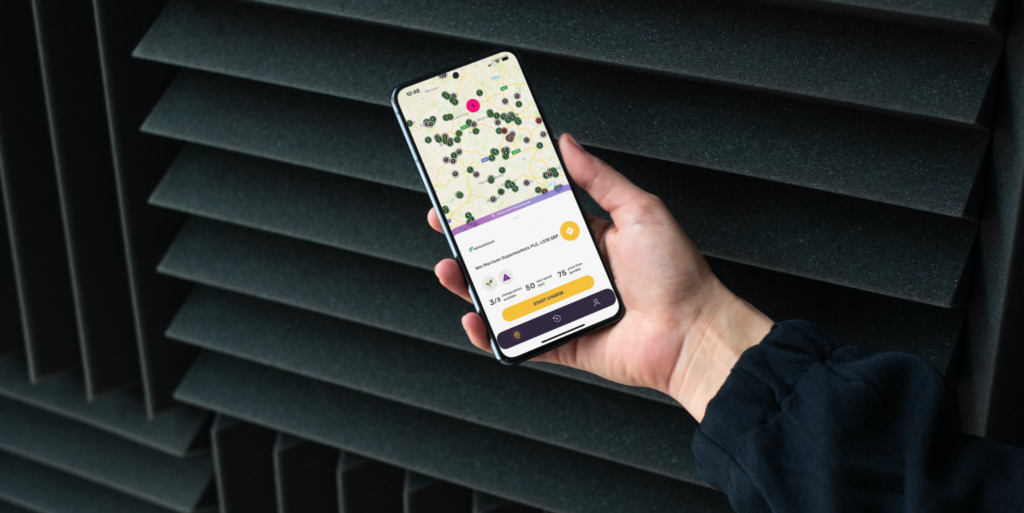
2. Individual EV charging network apps
Despite the wide range of charging networks compatible with Octopus Electric Universe, your personal favourite might not be included.
So, if you have a preferred public charging network – whether it be Chargeplace Scotland, Shell Recharge or BP Pulse – it may be easier to stick to the manufacturer-specific app. There’s no point cluttering your phone with unnecessary apps and wasting storage space. However, RFID cards are also available for public charging networks.
But make sure, whichever network you choose, that there are plenty of compatible (and working) chargers nearby.

3. Zap-Pay
As previously mentioned, Zap-Map offers Zap-Pay, an app similar to Octopus Electric Universe, making paying for public charging easier and more convenient by providing one app for multiple charging networks instead of one.
Geniepoint, Osprey and Mer are just a few networks available on Zap-Pay. However, Octopus Electroverse’s web of EV charging networks is more extensive, meaning they just pipped the post for the best EV charging payment app.
Additionally, Zap-Pay doesn’t currently offer an RFID card to pay for charging like the Octopus Electric Universe. Still, with other public charging networks, such as Pod Point, pulling the plug on charging cards, this may not be an issue for some.
Best electric car charging apps for greener, cleaner EV charging:
1. WhenToPlugIn
Most EV charging apps we’ve recommended are for public charging use only. However, WhenToPlugIn is one for home usage. And good news, not only can it help make your EV charging greener, but it can also help you make more environmentally conscious decisions regarding your electricity usage as a whole.
In summary, the WhenToPlugIn app displays the live carbon intensity forecast (CO2 emissions per unit of electricity consumed) in your area and lets you know when electricity in your home will be at its cleanest. So, you can make smarter energy choices and decrease your carbon footprint further, not only by charging your EV when electricity is cleaner but also by using other household appliances during these low carbon emission hours.

2. EV. Energy
Reduce your carbon consumption and charge for cheaper with the EV.Energy app.
Simply download the app and connect with your home charger and the EV.Energy app will automatically start charging your EV with the cheapest and cleanest electricity available. Not only that, but you’ll have access to energy usage graphs, which include summaries of your energy consumption and carbon emissions.
Get rewarded by saving the planet too. Start smart charging with the EV.Energy app, earn points for each charging session, and you’ll be able to claim rewards. Amazon, Costa, and John Lewis vouchers are just a few of the rewards available. EV.Energy is a must-have app for those who are looking for cost-effective ways of saving the planet.
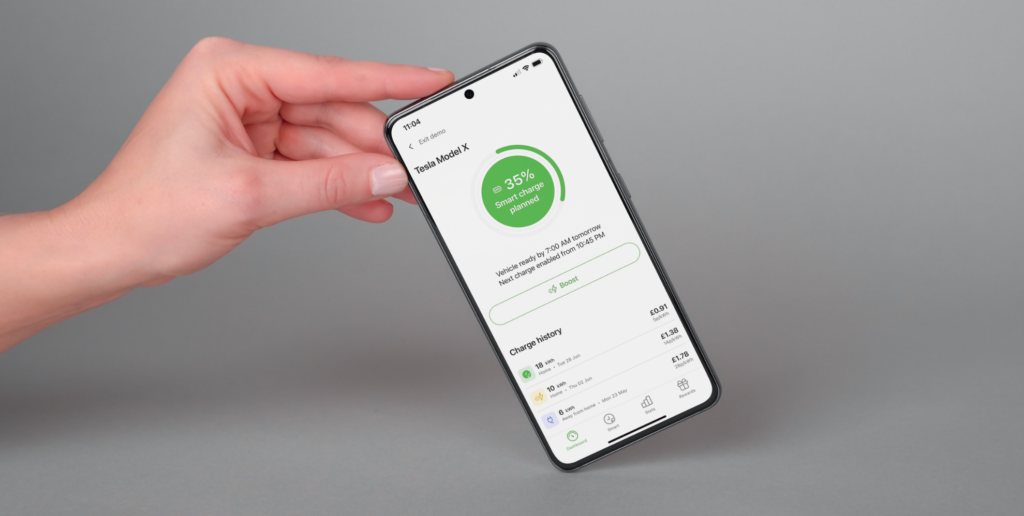
Other useful apps:
Tesla
It goes without saying that the Tesla app is essential for Tesla owners. Heat or cool your car before driving, lock and unlock your Tesla, check charging progress and allow passengers to control media, all with a touch of a button. Impressively, whether in your Tesla or out, the app offers a wide range of features to enhance your driving experience even further.

Home EV Charging Manufacturer apps
You should have already downloaded the matching app if you’ve invested in a dedicated home electric vehicle charger. Why? Because of the Smart Charging Regulations. All home EV chargers need to be smart, including connectivity to a smartphone, in order to be able to set charging schedules.
But another reason to download your home EV charger manufacturer app is that each app comes with a unique set of features that can amplify your home charging experience. For example, if you have the Ohme Home Pro, you can track your CO2 consumption levels and charge when the electricity grip is at its cleanest.
Alternatively, the Easee One App enables you to lock and unlock your cable, giving it the look and feel of either a tethered or a socketed (untethered) charger, depending on your choice that day.
Last but not least, with the VCHRGD Seven, you can authenticate devices via the app, including registering RFID cards that can be used for smoother charging.
Most dedicated home chargers incorporate a plethora of exciting features on their app, so if you haven’t already, get downloading.
Which are the best free EV charging apps in the UK?
The best free EV charging apps in the UK are:
- Zap-Map
- Plugshare
- Google Maps
- Octopus Electroverse
- WhenToPlugIn
- EV.Energy
Summary:
- The best EV charging app in 2024 for navigation, route planning and locating charging points is Zap-Map. However, PlugShare and Google Maps are honourable mentions when it comes to map EV charging apps.
- The best EV charging app for public charging payments is the Octopus Electroverse, with Zap-Map coming in a high second, in addition to individual EV charging network apps such as Shell Recharge and BP Pulse.
- The best electric vehicle charging apps for greener, cleaner EV charging is WhenToPlugIn and EV.Energy
Want to charge for cheaper and have the convenience of plugging in at home?
If you want a home EV charger installation, click below to get your free quote, or contact us for more information or any queries you may have. With engineers across the UK, we can install wherever you are with fast lead times.
Interested in all things electric? Keep up to date with our blog, or alternatively, follow us on social media – Facebook, Instagram, Twitter, and LinkedIn.
related articles_
Stay up to date on the latest from We power your car_
I consent to receive newsletters from We Power Your Car. Please see our Privacy Policy
















